價格:免費
檔案大小:164.6 MB
版本需求:系統需求:iOS 11.0 或以後版本。相容裝置:iPhone 6s、iPhone 6s Plus、iPhone SE(第 1 代)、iPhone 7、iPhone 7 Plus、iPhone 8、iPhone 8 Plus、iPhone X、iPhone XS、iPhone XS Max、iPhone XR、iPhone 11、iPhone 11 Pro、iPhone 11 Pro Max、iPhone SE(第 2 代)、12.9 吋 iPad Pro、12.9 吋 iPad Pro Wi‑Fi + 行動網路、9.7 吋 iPad Pro、9.7 吋 iPad Pro Wi‑Fi + 行動網路、iPad(第 5 代)、iPad(第 5 代)Wi‑Fi + 行動網路、12.9 吋 iPad Pro(第 2 代)、12.9 吋 iPad Pro(第 2 代)Wi‑Fi + 行動網路、10.5 吋 iPad Pro、10.5 吋 iPad Pro Wi‑Fi + 行動網路、iPad(第 6 代)、iPad(第 6 代)Wi‑Fi + 行動網路、11 吋 iPad Pro、11 吋 iPad Pro Wi‑Fi + 行動網路、12.9 吋 iPad Pro(第 3 代)、12.9 吋 iPad Pro(第 3 代)Wi‑Fi + 行動網路、iPad mini(第 5 代)、iPad mini(第 5 代)Wi‑Fi + 行動網路、iPad Air(第 3 代)、iPad Air(第 3 代)Wi‑Fi + 行動網路、iPad(第 7 代)、iPad(第 7 代)Wi-Fi + 行動網路、11 吋 iPad Pro(第 2 代)、11 吋 iPad Pro(第 2 代)Wi‑Fi + 行動網路、12.9 吋 iPad Pro(第 4 代)、12.9 吋 iPad Pro(第 4 代)Wi‑Fi + 行動網路、iPod touch(第 7 代)。
支援語言:英語
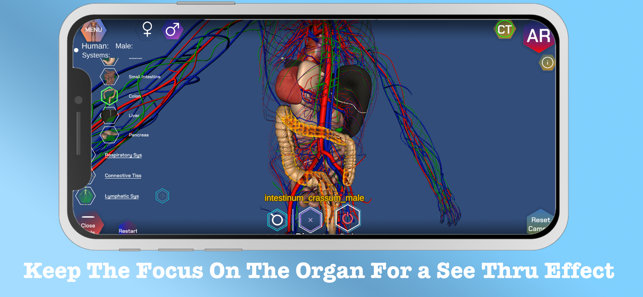
Explore The Human Body with a new degree of freedom
Dissect slice & visualize it In Augmented Reality
From the Start you'll have the possibility to chose between the visualization of the entire Human Body, or just one district at a time, and remember that you can change it whenever you want
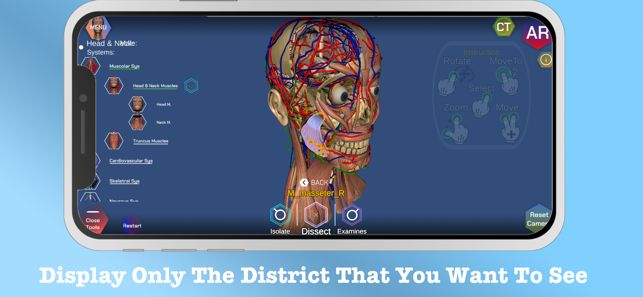
Use the Left menu to navigate the human body!
Select the system or apparatus and dissect it, or make it transparent for a better look
When you select an element, you'll have a menu that will show you the name as well as lots of tools
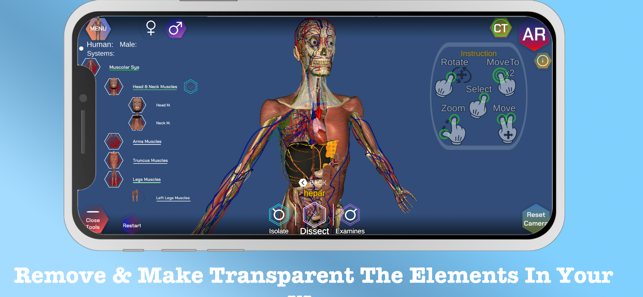
ISOLATE the element in order to render everything transparent except for the selected element;
DISSECT an element that was in wrong place, at the wrong time
FOCUS in a Single element making disappear everything else
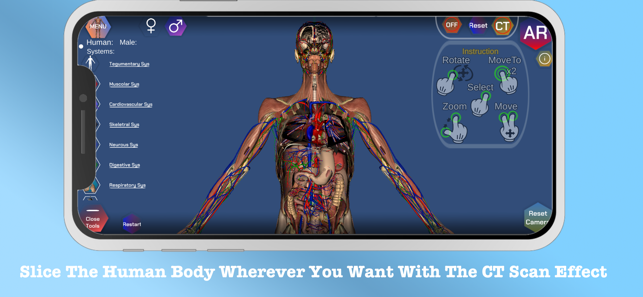
TRANSPARENT do you still want to have reference? Use the transparent option
CT SCAN slice the human body as you like, top, front, bottom, is your pick!

支援平台:iPhone, iPad
